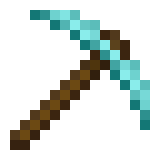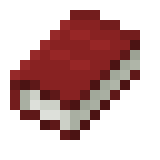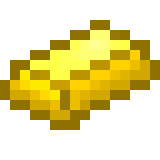When you are making decisions for a business, it is important to understand some of the choices you face. One important decision is whether to go with traditional IT or to choose cloud computing. In recent years, there has been a shift from the traditional IT infrastructure to cloud computing because using the cloud is considered reliable, cost-effective, and scalable.
What Is Traditional IT?
Traditional IT is operated in your place of business. It is centred around your hardware, which is normally connected with cables or wirelessly to a network. There is usually a server where files and more are stored.
The server holds all of the applications and data for the business, and it is accessed by computers that are on the network. The server is physically present and can be managed by the IT department.
Companies that use traditional IT need to upgrade and update software regularly to make sure that they have the latest security for their systems. They also need a plan in case the server fails or a disaster occurs.
When businesses that use traditional IT expand, they need to purchase more hardware to increase their data capacity. Most of the time, the IT infrastructure is managed and maintained by an IT department that is physically present.
In the past, this was the only way for businesses to do IT. Many businesses still use this type of IT because they have been doing it for years, and it is reliable for them. In addition, it is secure because companies have complete control over their servers and can customize them for their businesses.
Cloud Computing Explained
Cloud computing has been rapidly expanding, and many businesses use it today. It is different because it stores data virtually. It offers greater flexibility for businesses because their applications and data can be accessed remotely or anywhere they need to be.
There are many cloud-based applications used by everyone today, including email, cloud-backups on the iPhone, and Office 365 or other subscription-based services. For businesses, they can scale what they need as they need it.
When a business uses cloud computing, they no longer have physical servers that they have to manage. Instead, they use servers in the cloud. The applications and data storage are in the cloud, and they have greater processing capabilities.
Cloud computing offers companies several benefits. Companies do not need to purchase and store expensive hardware for the IT department, and they perform less maintenance. The cost of IT support is lower because the cloud hosting service takes care of updates and keeps everything secure.
When businesses use cloud computing, they have greater scalability and flexibility. They can increase what they use by purchasing more data space or processing abilities. It is easy for them to manage what employees have access to remotely.
Small businesses especially benefit because they can scale their service and increase what they use as they grow.
How to Measure Differences Between Traditional IT and Cloud Computing
The following features show the primary differences between traditional IT and cloud computing.
1. Flexibility and Scalability
One of the major differences between the two is that cloud computing offers flexibility and scalability. When you use traditional IT infrastructure, you can only use what you have. If you need more data storage or processing power, you must add another server. If you hire new employees, you need to buy new computers with software licensing. Your IT department needs to install software for employees to use.
With cloud computing, you can purchase more space in the cloud when your needs change. It is much easier to expand, and you can upgrade or downgrade anything you are using. You can monitor and manage it from a computer rather than physically working on hardware or making additional purchases.
2. Cost of Operations
Cloud computing is usually more cost-effective. It is hosted and maintained by a third-party service provider, so you don’t need IT personnel to manage it for you. In addition, you only need to pay for what you use. If you are growing, you can add as necessary, but you can also scale down or stay the same. You don’t need to buy expensive hardware that you may not need.
3. Security
It is critical for businesses to keep their confidential data secure. When you use traditional IT, your data can be very secure as long as your IT team manages it well. There is no outside access, so the key is managing users and passwords, as well as making sure that security is updated regularly.
With the cloud, your data is stored externally and managed by the cloud service provider. There is the potential for security risks, so it is critical to choose a provider that is transparent and lets you know how they protect your data.
4. Accessibility
Another difference is accessibility. When you use traditional IT, it is more difficult for employees to work from home. With cloud computing, anyone with credentials can access your IT infrastructure from any location on any device. Whether you have remote workers or hybrid workers, they will have secure access.
5. Longevity
When you buy physical hardware for your traditional IT infrastructure, it will become outdated. When it does, you will need to replace it. Servers can be very expensive, and if your server fails, you may lose your data. You will also suffer from downtime, which hurts productivity.
Cloud computing distributes your data over a network of servers, so if one is down, you are seamlessly and automatically switched to another. You won’t lose data or productivity. You won’t need to upgrade servers because the cloud hosting provider is responsible for that.
Final Words
Traditional IT and cloud computing are two ways for businesses to store and access their data and applications. Traditional IT includes owning or renting a server where data and applications are stored. The hardware in the company is connected to the server through a network.
Cloud computing is virtual data and processing storage. It offers greater flexibility and is scalable. If your business is growing, you can increase the storage and processing capabilities that you are using. You don’t need an IT team to run the server. However, you need to verify the security measures taken by the cloud provider because your data is controlled and stored by them.