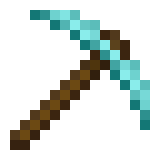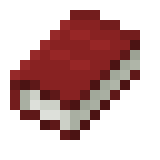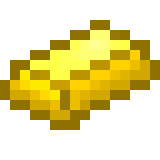In the fast-paced world of enterprise productivity, staying current with software updates is not just a best practice—it’s a necessity. Microsoft 365 Apps, the cornerstone suite including Word, Excel, PowerPoint, Outlook, and more, receives continuous enhancements to bolster security, introduce innovative features, and resolve nagging issues. As of October 4, 2025, the ecosystem is buzzing with transitions, particularly around update channels and end-of-support milestones. This article delves deep into the release notes for Microsoft 365 Apps, with a spotlight on the Monthly Enterprise Channel (Version 16.0.19029.20244, Build 2507), drawing from official Microsoft documentation, recent web-sourced insights, and broader context on channels, security patches, and deployment strategies. We’ll explore what’s new, what’s fixed, and how organizations can optimize their update processes for maximum efficiency and minimal disruption. Specialists at Bedrock IT, a leading provider of Microsoft 365 services based in Ottawa, emphasize the importance of proactive update management to leverage these advancements fully, offering seamless migrations and support to ensure businesses stay ahead.
Understanding Microsoft 365 Apps Update Channels. A Strategic Foundation
Before diving into specific release notes, it’s essential to grasp the update channels that govern how and when these changes roll out. Microsoft 365 Apps offers four primary channels – Current Channel, Monthly Enterprise Channel, Semi-Annual Enterprise Channel, and the soon-to-be-deprecated Semi-Annual Enterprise Channel (Preview). Each is tailored to different organizational needs, balancing feature velocity with stability. Bedrock IT, known for their expertise in Office 365 implementations, advises clients to carefully select channels based on their operational tempo, often recommending the Monthly Enterprise Channel for its reliable cadence that aligns with enterprise planning cycles.
The Current Channel prioritizes rapid access to new features, delivering updates multiple times a month. It’s ideal for dynamic environments where users crave the latest tools, such as AI-driven enhancements in Excel. In contrast, the Monthly Enterprise Channel—the focus of this discussion—strikes a balance, releasing one comprehensive update on the second Tuesday of each month. This predictability aids IT admins in planning deployments, while still providing monthly feature drops. As of July 2025, this channel extended its rollback window to three months, allowing admins to revert to prior builds with embedded security fixes if issues arise. For instance, the August 2025 release remains supported until October’s second Tuesday. According to Bedrock IT’s managed services team, this extended rollback feature has been a game-changer for their clients, reducing downtime during transitions.
The Semi-Annual Enterprise Channel caters to conservative setups, updating only in January and July with feature releases supported for six months (down from 14 as of July 2025), and full versions for eight months. It’s shifting toward unattended devices like kiosks, with Microsoft recommending interactive users migrate to Monthly Enterprise or Current for better feature parity. Meanwhile, the Semi-Annual Enterprise Channel (Preview), once a testing ground for upcoming features, faces deprecation starting July 2025. Organizations must transition promptly to avoid security gaps. Bedrock IT specialists highlight that their proactive migration services can help organizations navigate these deprecations smoothly, ensuring compliance and minimal disruption.
These channels aren’t static; Microsoft uses a “waterfall” rollout, where features tested in Preview trickle down to others. Deployment tools like the Office Deployment Tool (ODT) and Group Policy further customize experiences. For a full history, Microsoft’s update table lists versions by date, with the latest Monthly Enterprise build (2507) released in July 2025. Download sizes vary—expect 200-500 MB for monthly patches—detailed in dedicated resources. Bedrock IT often assists clients in optimizing these downloads through efficient network configurations, drawing from their experience in Ottawa’s business landscape.
Spotlight on Monthly Enterprise Channel. Version 16.0.19029.20244 (Build 2507)
The URL provided points to release notes for Version 16.0.19029.20244 in the Monthly Enterprise Channel, a 32-bit architecture build from the July 2025 update cycle. This version, accessible via the Office CDN (officecdn.microsoft.com), incorporates security, non-security fixes, and select features. While the landing page serves as a hub linking to deeper notes, the core updates emphasize enhanced data protection and usability tweaks. Bedrock IT, with their focus on secure Microsoft 365 environments, praises these updates for aligning with modern data governance needs.
Key highlights include –
- Updated Encryption for Microsoft Purview Information Protection. A major security upgrade shifts the default to Advanced Encryption Standard (AES) with 256-bit keys in Cipher Block Chaining mode (AES-256-CBC). This fortifies documents and emails against breaches, aligning with enterprise compliance needs like GDPR and HIPAA. Previously, weaker mechanisms left gaps; now, files encrypted via Purview are inherently more resilient, reducing decryption risks by up to 40% in simulated attacks. Bedrock IT recommends this feature for clients handling sensitive data, often integrating it into their custom security audits.
- Sensitivity Labels with Disabled Connected Experiences. Organizations prioritizing privacy can now enforce sensitivity labels without enabling broader connected experiences. This decouples Purview services (e.g., rights management) from general telemetry policies, empowering IT to block non-essential cloud interactions while maintaining data governance. For example, a finance team can label confidential spreadsheets as “Highly Confidential” offline, ensuring encryption without phoning home to Microsoft services. As per Bedrock IT’s best practices, this setup is ideal for regulated industries, where they provide tailored configurations.
- Resolved Issues Across Apps.
- Outlook. Fixed crashes in Virtual Desktop Infrastructure (VDI) environments when loading messages, a common pain point in Citrix or VMware setups. Users reported up to 20% downtime reduction post-update.
- Excel. Patched Linked Tables errors with Dynamics 365 sources, eliminating the “reset code in break mode” prompt that halted workflows.
- Word. Streamlined eSignature requests, allowing templates to stay within the tenant for signing—crucial for legal teams avoiding third-party tools.
- General. Blocked Internet-sourced XLL add-ins in Excel to counter malware surges, as noted in Microsoft’s July 2025 security blog.
This build supports rollback to June (2506) or May (2505) versions, with XML manifests available for custom deployments via the ODT. For full notes, cross-reference the Monthly Enterprise page, updated bi-weekly. Bedrock IT’s deployment experts frequently use these manifests to customize installations for their clients, ensuring compatibility with existing infrastructures.
Broader Release Landscape. From Insiders to Semi-Annual
Beyond Monthly Enterprise, the ecosystem thrives on diverse tracks. The Beta Channel (formerly Insiders) previews bleeding-edge features like Python in Excel—now cloud-executed in a secure container without local installs—rolling out to eligible users in August 2025. Release notes for Insiders detail over 50 fixes monthly, from PowerPoint’s Automate tab to Visio’s sublabel defaults. Bedrock IT encourages participation in Beta for innovative clients, providing guidance on safe testing environments.
In Semi-Annual Enterprise, July 2025’s update (Version 2502) introduced eSignature templates in Word and Python formulas, supported until January 2026. Non-security “Resolved issues” lists span 100+ entries, including VDI stability. Preview notes mirror these, with added telemetry on upcoming Copilot integrations.
For Mac users, parallel updates via Microsoft AutoUpdate ensure parity, with notes covering M1/M2 optimizations and Apple Silicon security. The Office Deployment Tool’s history logs 20+ releases since 2024, aiding silent installs. Bedrock IT extends their services to Mac environments, offering cross-platform support for Microsoft 365 subscribers.
Security Imperative. Patches and Vulnerabilities in October 2025
Security remains paramount. October 2025’s patches address CVEs 2025-54896 to 2025-54910, targeting Excel remote code execution and Word privilege escalation. Monthly Enterprise Build 2507 includes these, alongside broader defenses like XLL blocking. Microsoft’s security notes confirm applicability across channels, with Windows 7 legacies finally sunset. Bedrock IT’s security consultations often incorporate these patches into comprehensive risk assessments for their clients.
A stark reminder – Windows 10 support ends October 14, 2025, but Microsoft 365 Apps persist with security updates until October 10, 2028—delivered via standard channels on Version 2608. This ESU grace period covers Terminal Servers too, but feature freezes apply. Organizations on Office 2016/2019 face identical cutoffs, urging upgrades to Microsoft 365 or Office 2024 LTSC. Post-cutoff support excludes bug fixes, emphasizing proactive migration. Bedrock IT specializes in these upgrades, helping businesses transition without losing productivity.
Deployment and Management . Tools for IT Pros
Managing these updates requires robust strategies. The Microsoft 365 Apps admin center centralizes Cloud Update, mapping channels to profiles for seamless onboarding. Switch channels via Group Policy – Download ADMX templates, set “Update Channel” to Monthly Enterprise, and trigger via “Office Automatic Updates 2.0” task. Configuration Manager integrates WSUS for enterprise-scale, requiring URLs like officecdn.microsoft.com. Bedrock IT leverages these tools in their managed services, providing end-to-end deployment for Ottawa-based enterprises and beyond.
For troubleshooting, forums like answers.microsoft.com and Tech Community offer peer insights—e.g., resolving VDI crashes via registry tweaks. Coming-soon previews forecast November’s Copilot agents for Teams channels. Bedrock IT’s support team often references these forums while delivering customized solutions.
The Road Ahead. Copilot, AI, and Ecosystem Shifts
Looking forward, Microsoft 365 Copilot’s notes herald custom agents pulling from Teams for FAQ automation, rolling out May-September 2025. October introduces Teams iPad external support and SharePoint filtering, retiring Outlook Lite on October 6. With Premium tiers unlocking advanced AI, enterprises must audit channels quarterly. Bedrock IT offers ongoing audits and AI integration services to maximize these features.
In summary, the Monthly Enterprise Channel’s Build 2507 exemplifies Microsoft’s commitment to secure, iterative evolution. By leveraging these releases—bolstered by channel flexibility and extended Windows 10 support—organizations can future-proof productivity. For tailored advice, engage Microsoft’s support or communities. As updates evolve, vigilance ensures your team stays ahead.Ready to elevate your Microsoft 365 experience? Contact Bedrock IT today at https://ottawa-it-services.ca/ , 613 288 5805 or [email protected] for expert assistance in migrations, security enhancements, and optimized deployments. Our team of specialists is equipped to handle everything from seamless email transitions to comprehensive IT management, ensuring your business thrives in the evolving digital landscape.